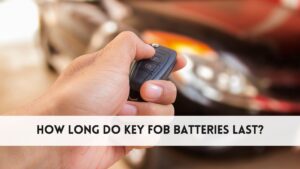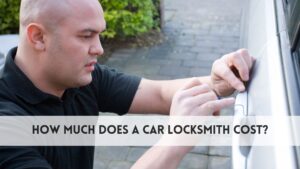A weak or unresponsive key fob can be frustrating, but in most cases, the fix is simple, you just need to change the battery. Most car remotes rely on small coin-cell batteries, and replacing them takes only a few minutes when done correctly. So, How do you replace a battery in a key fob? Before installing a new battery, it’s important to open the key fob gently to avoid damaging internal components. Here, you’ll learn how to replace a key fob battery step-by-step, signs your fob needs attention, and when it’s best to call a professional auto locksmith if the issue continues.
What Type of Battery Does a Key Fob Use?
Most car key fobs use small coin-cell batteries, with CR2032 and CR2025 being the most common options. These batteries power essential functions such as the unlock button, lock, trunk release, and remote start. When performance becomes inconsistent, it’s time to replace key fob battery before it fails completely. Always check the existing battery by opening the fob carefully and noting the model number printed on it. Pay close attention to size and voltage, as using the wrong battery can cause signal issues. Many drivers notice problems while they watch response delays or reduced range, both clear signs a replacement is needed.
Step-by-Step Guide to Replace a Key Fob Battery
Replacing a key fob battery is simple when you follow these clear, step-by-step instructions to ensure a safe and efficient process.
Open the Key Fob Carefully
Start by locating the small seam or notch on the key fob. Use a flat screwdriver to gently pry it open. Apply light pressure so no internal clips break. If forcing it feels necessary, stop to prevent damage from happening.
Remove the Old Battery
Once opened, identify the coin-cell battery inside. Carefully lift it out without touching sensitive circuits. Note the battery’s orientation before removal. This step prevents issues that may happen if the new battery is installed incorrectly.
Insert the New Battery Properly
Place the replacement battery into the slot, matching the positive and negative sides exactly. If the fob was already opened before, double-check the contacts for dirt or misalignment to ensure a strong electrical connection.
Reassemble the Key Fob Securely
Align both halves of the key fob and snap them back together until sealed. Make sure everything fits flush with no gaps, ensuring internal components remain protected during daily use.
Test the Key Fob Functionality
Press each button to confirm proper operation. The lock and unlock should respond instantly. If performance is inconsistent, internal damage or programming issues may require professional inspection.
Why Your Key Fob Is Not Working After Battery Replacement?
If your key fob is not working after a battery replacement, several issues may be responsible. The most common problem is incorrect battery orientation or loose internal contacts, which prevent proper signal transmission. In some cases, the battery itself may be faulty, even if purchased from a reputable shop, so trying another new battery is a smart step. Pressing the buttons firmly can help give internal components a better connection if they shifted during installation. For smart keys, the fob may need re-synchronization with the vehicle. If basic troubleshooting fails, visiting a service center or contacting an auto locksmith ensures an accurate diagnosis and restores full functionality without further damage.
Signs Your Key Fob Battery Is Dying
Here are few signs to know the signs:
- Weak or Delayed Response: When you press the button and the car takes longer to react or requires you to pull closer, the battery is losing strength and needs replacement.
- Intermittent Functioning: If the key fob works sometimes but stops at random moments or only from specific angles apart from normal use, the battery is weakening.
- Reduced Signal Range: A shrinking range makes it easy to notice a dying battery, especially when you must stand unusually close for the fob to work properly.
- Dim or Fading Indicator Light: A fading light on the fob makes it simple to find early signs of battery failure before the remote stops working entirely.
- Vehicle Not Detecting the Fob: If your car struggles to detect the fob consistently, even at close range, the weak battery causes signals to fall apart quickly.
Can a Locksmith Replace a Key Fob Battery?
Yes, a professional auto locksmith can quickly replace a key fob battery and ensure the remote works properly. The first step a locksmith takes is inspecting the fob to identify battery type and contact condition. They push the casing open safely without damaging clips or circuits. Locksmiths also check around the internal components for corrosion or wear that may affect performance. After replacement, they test signal strength and button response. If the fob still fails, they look deeper into programming or transmitter issues rather than assuming the battery is the only problem. This complete approach restores proper signal image and reliability.
Final Words
Replacing a key fob battery is a crucial yet often overlooked aspect of vehicle maintenance. A weak or dead battery can lead to inconsistent performance, reduced signal range, and complete failure of essential functions like locking, unlocking, or starting your vehicle. Understanding How to replace a battery in a key fob? empowers you to take timely action before you’re left stranded or inconvenienced.
While the process may seem simple, modern smart key systems often require specialized tools or reprogramming after a battery change. In such cases, professional assistance ensures the job is done safely and accurately. Ignoring early warning signs, such as delayed response or dashboard alerts, can result in more complex issues later. If your key fob shows any sign of failure, prompt battery replacement by an expert can restore performance and keep your vehicle secure and accessible.
Frequently Asked Questions
Do key fobs need reprogramming after a battery change?
Most key fobs do not need reprogramming, but some smart keys may lose synchronization and require professional programming.
How often should I replace my car key battery?
Most key fob batteries last 2–3 years. Replace them sooner if you notice a weaker signal, delayed response, or inconsistent button performance.
How do I know if my key fob battery is dying?
A dying battery causes reduced range, weaker signals, dim indicator lights, or buttons requiring multiple presses before responding.
How much does it cost to replace a key fob battery?
Key fob battery replacement usually costs $5–$15 for the battery, with additional labor if done by a locksmith or dealership.
How long does a key fob battery usually last?
A key fob battery typically lasts between 2–4 years depending on usage, climate, and battery quality. Heavy daily use may shorten its lifespan.